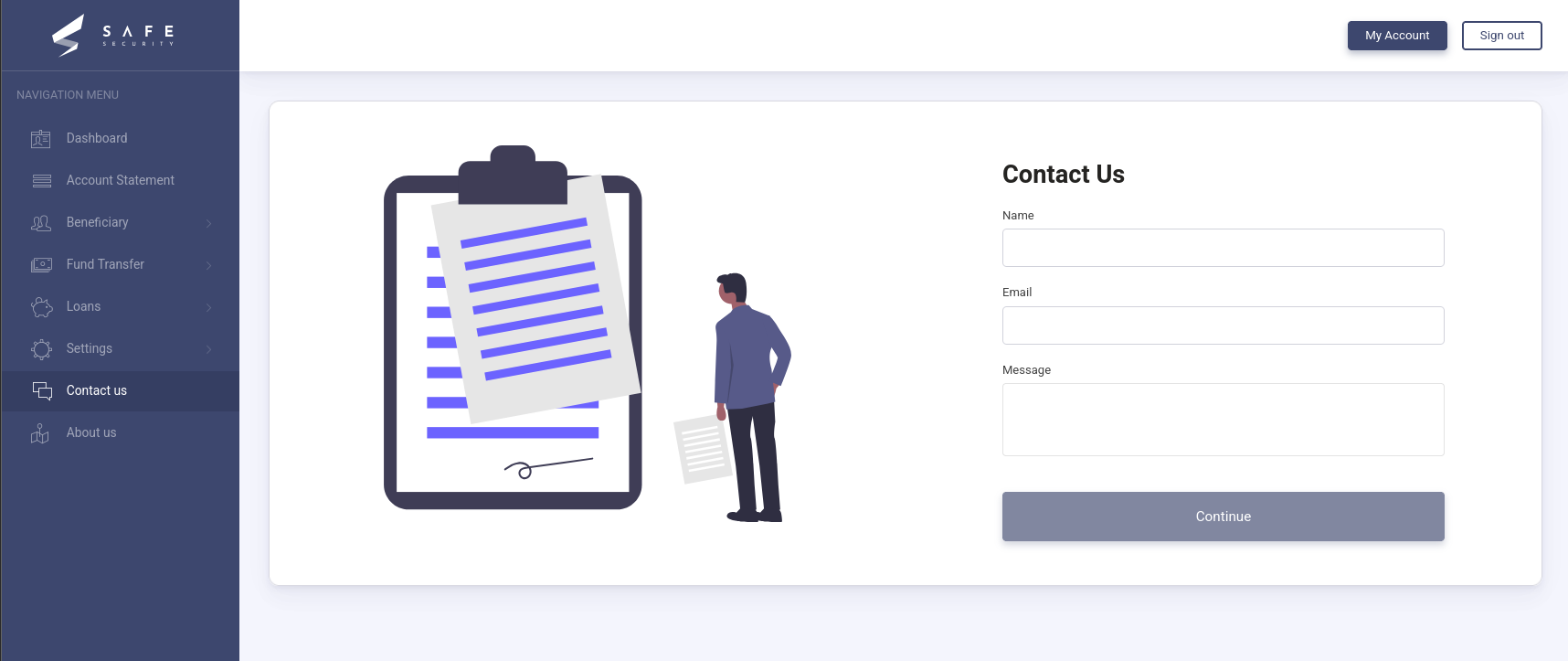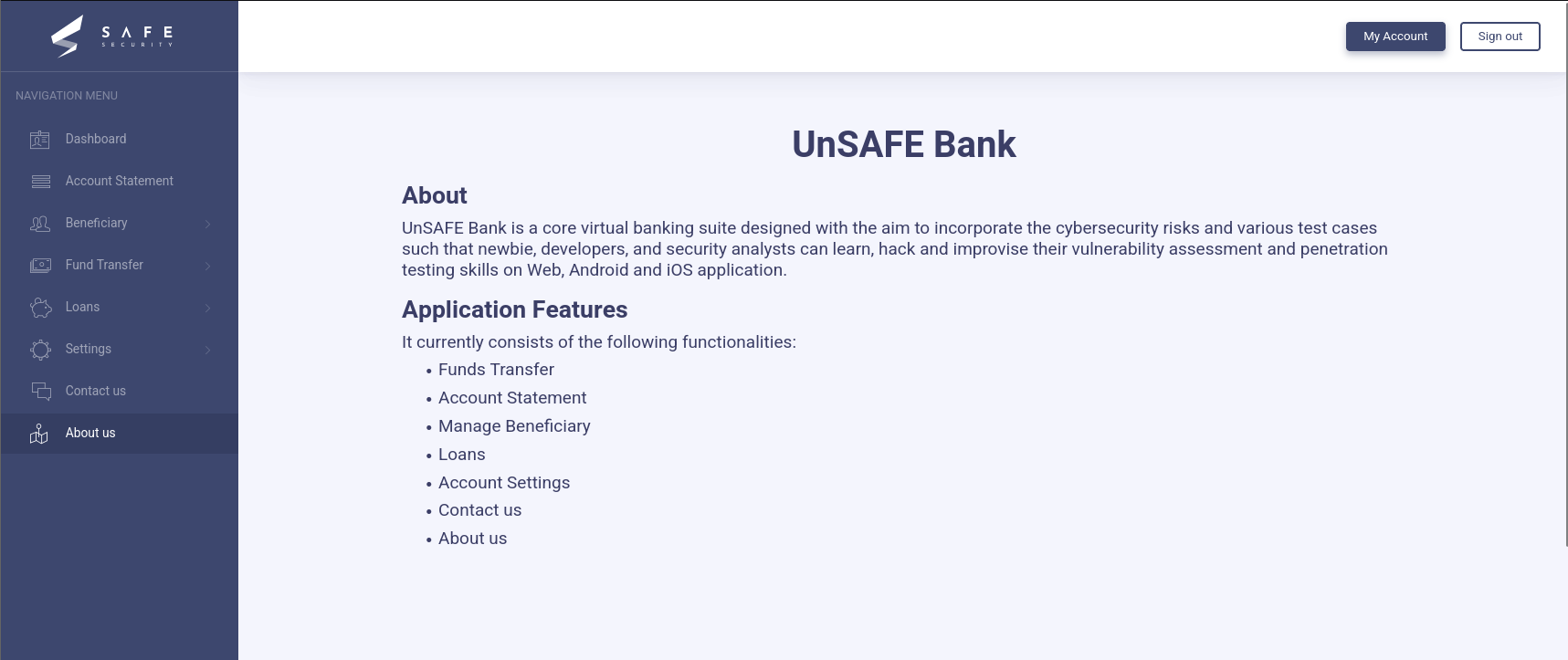web-application-tour
Navigating to http://localhost:3000/, we are greeted with a clean landing page that offers options to Log In, Register, and Test Connection.
To test connectivity, I entered localhost and port 80 in the prompt:
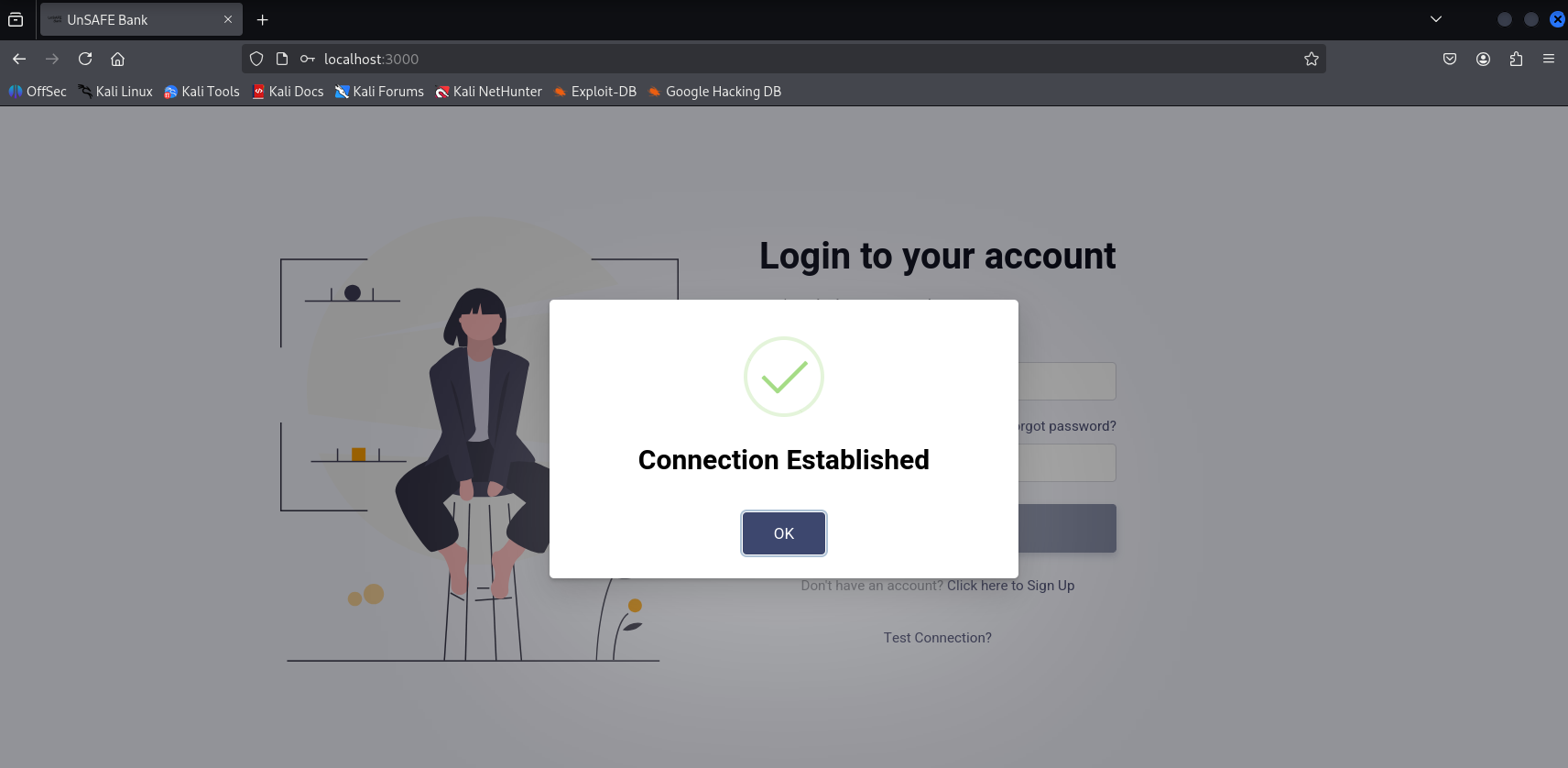
Next, I tried registering an account to explore the app’s features.
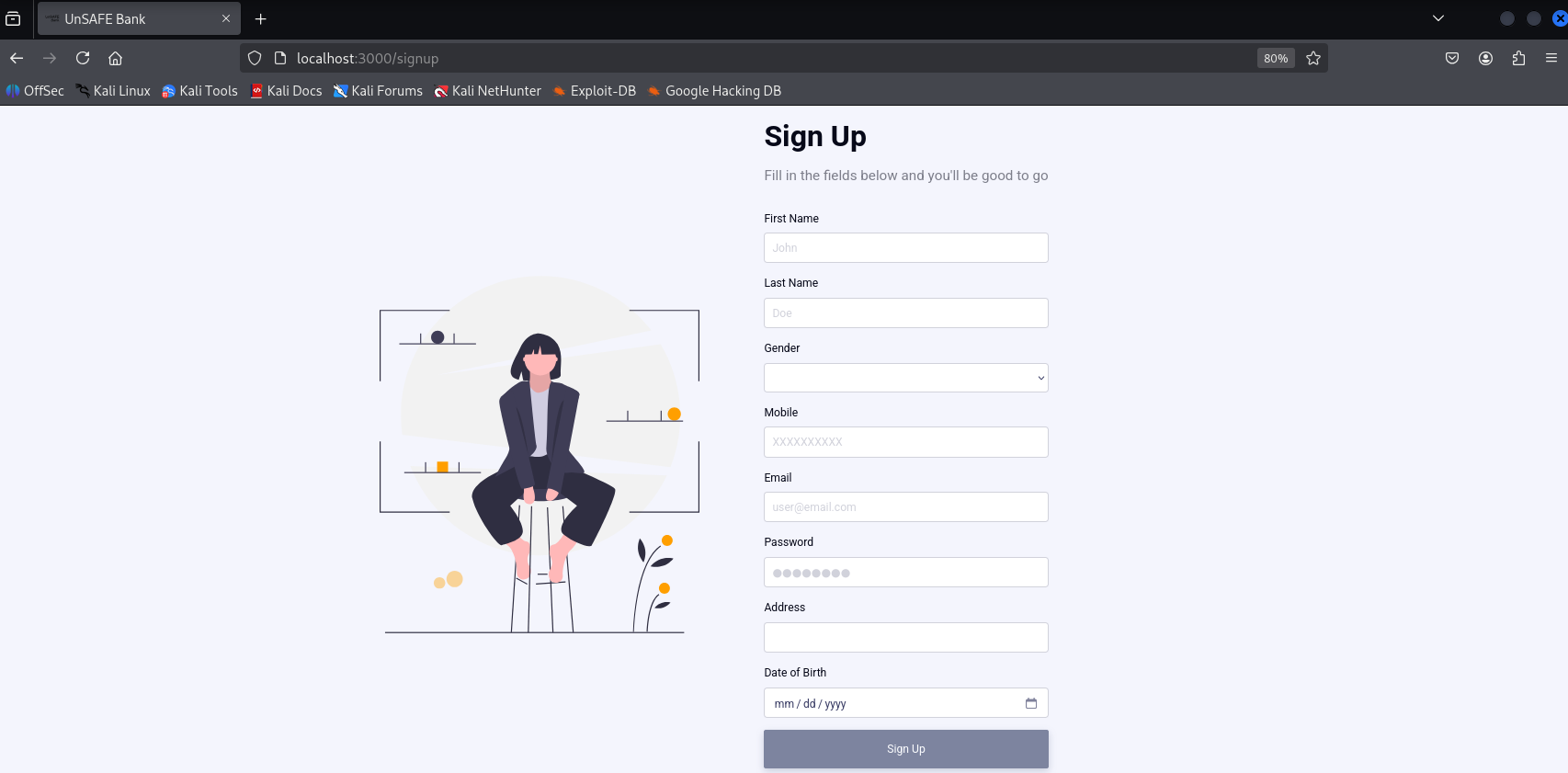
After registering, a success message appears along with a generated customer ID (BNK07174), which we’ll use for login.
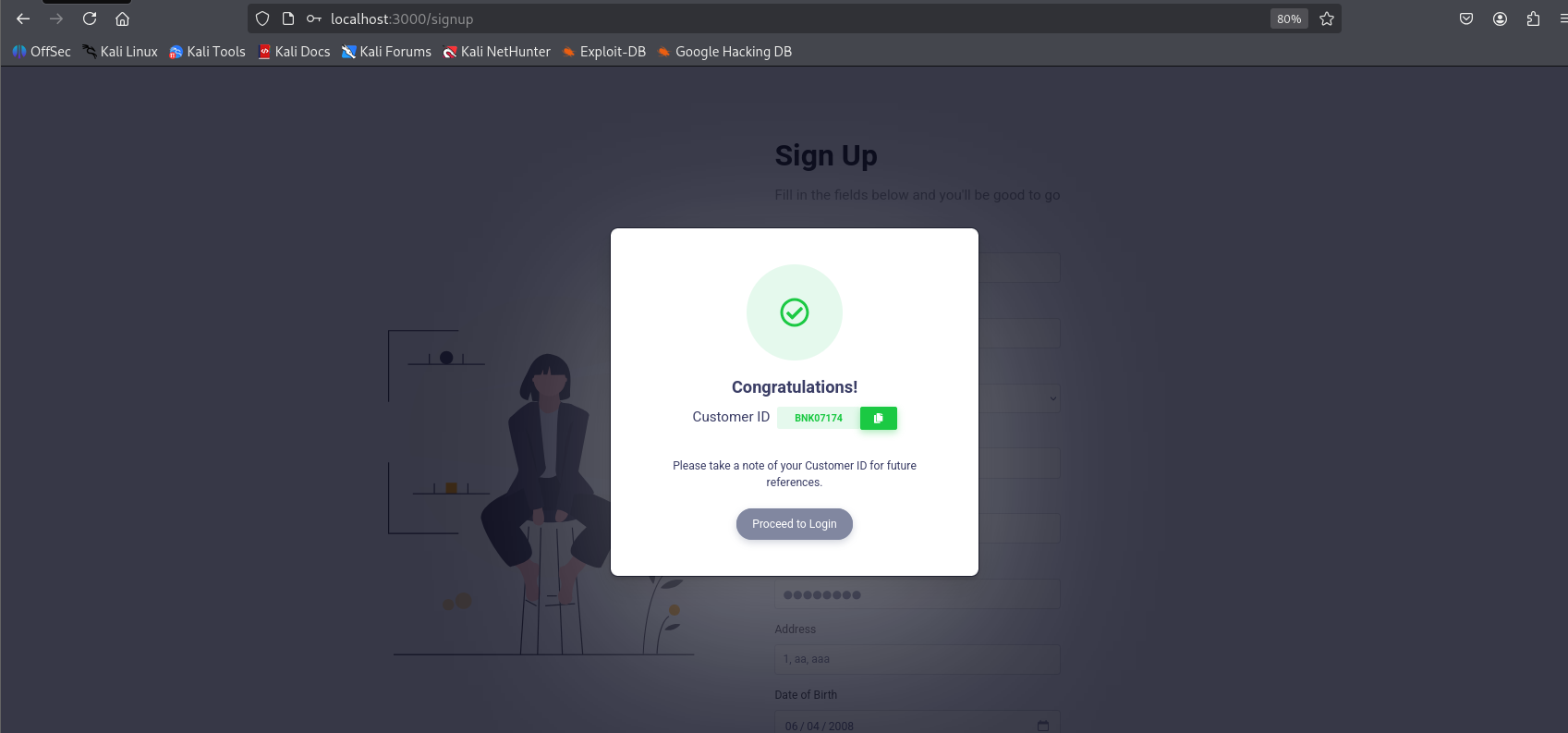
Upon logging in, we’re directed to the dashboard, where we’re greeted by name and shown our current account balance. Clicking the “My Account” button displays our registration details and allows editing them.
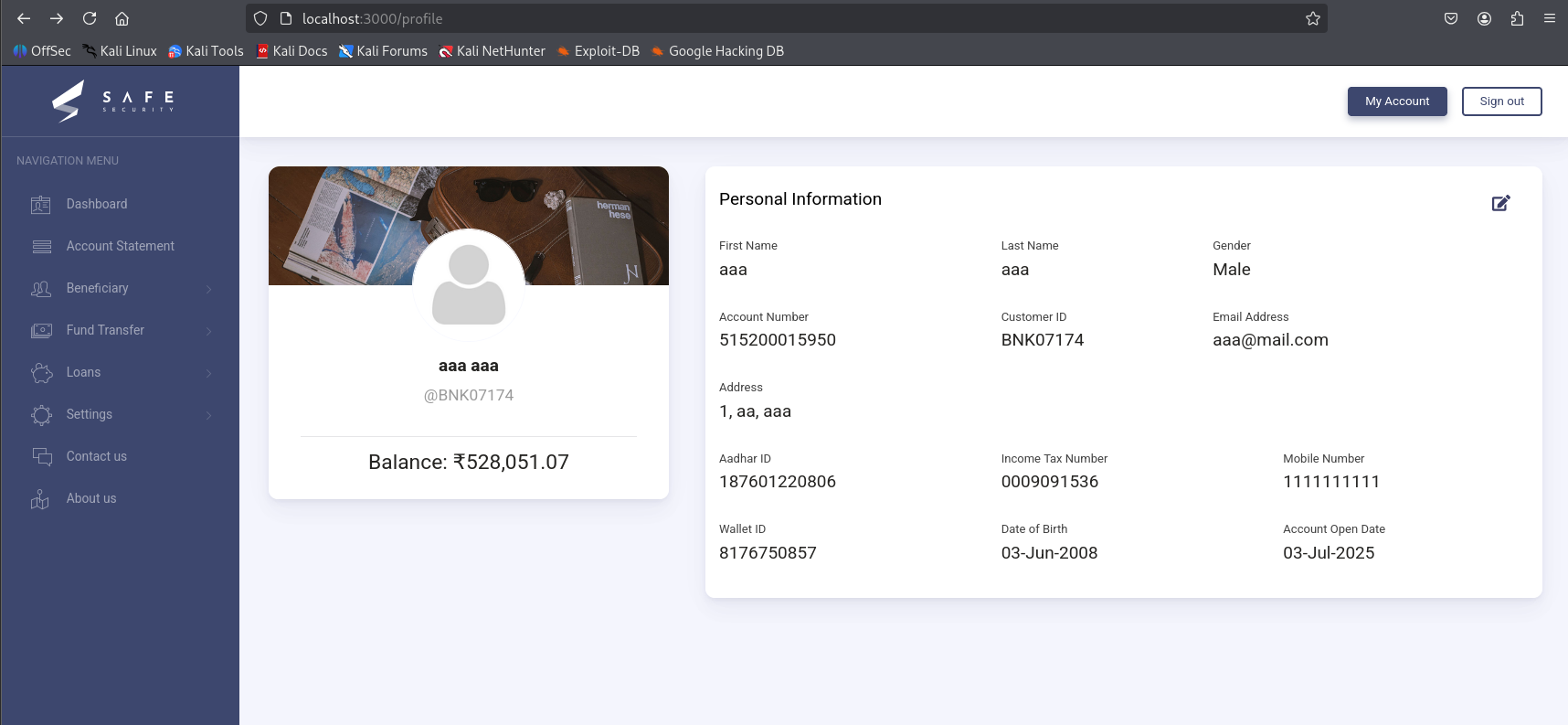
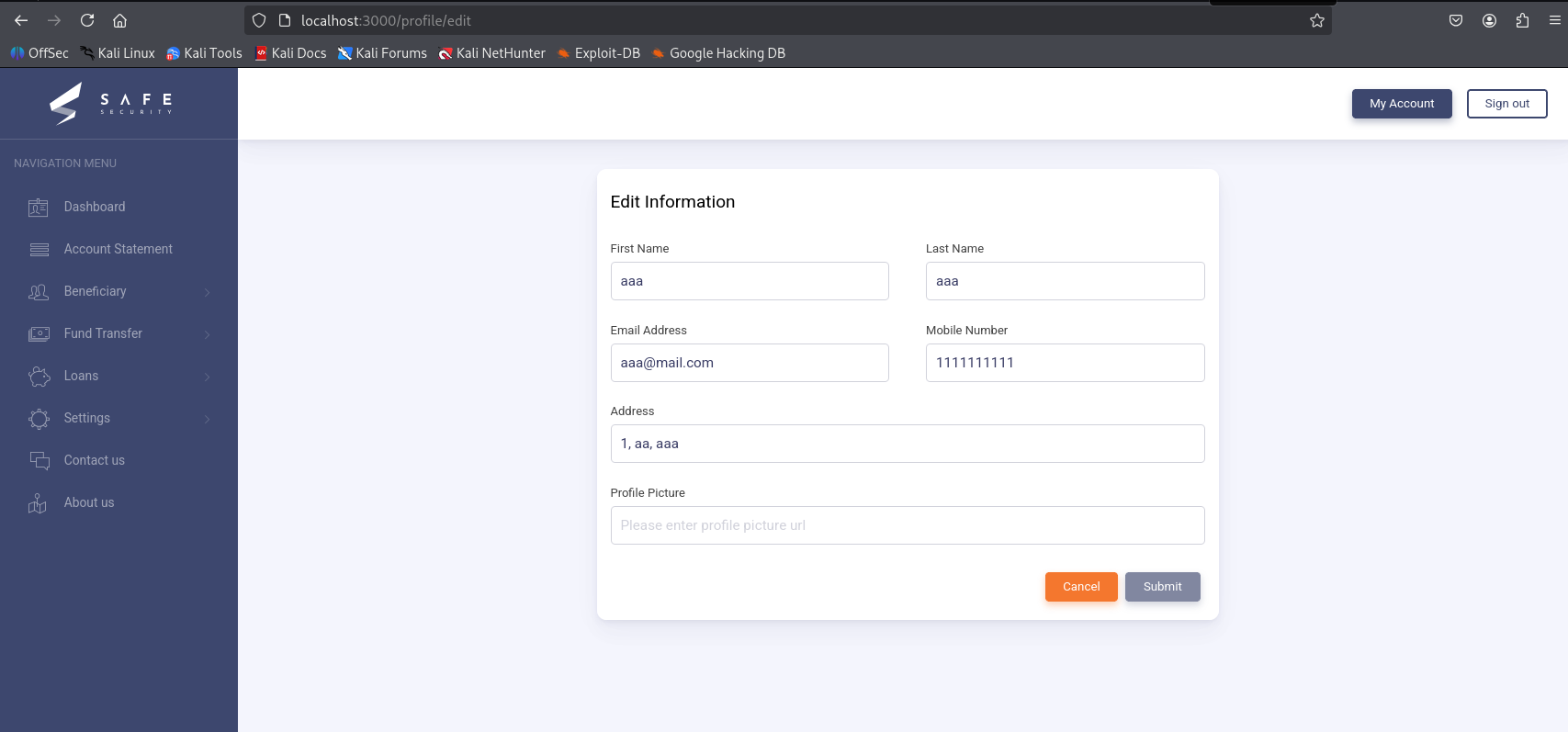
The Account Statement section provides a history of our transactions.
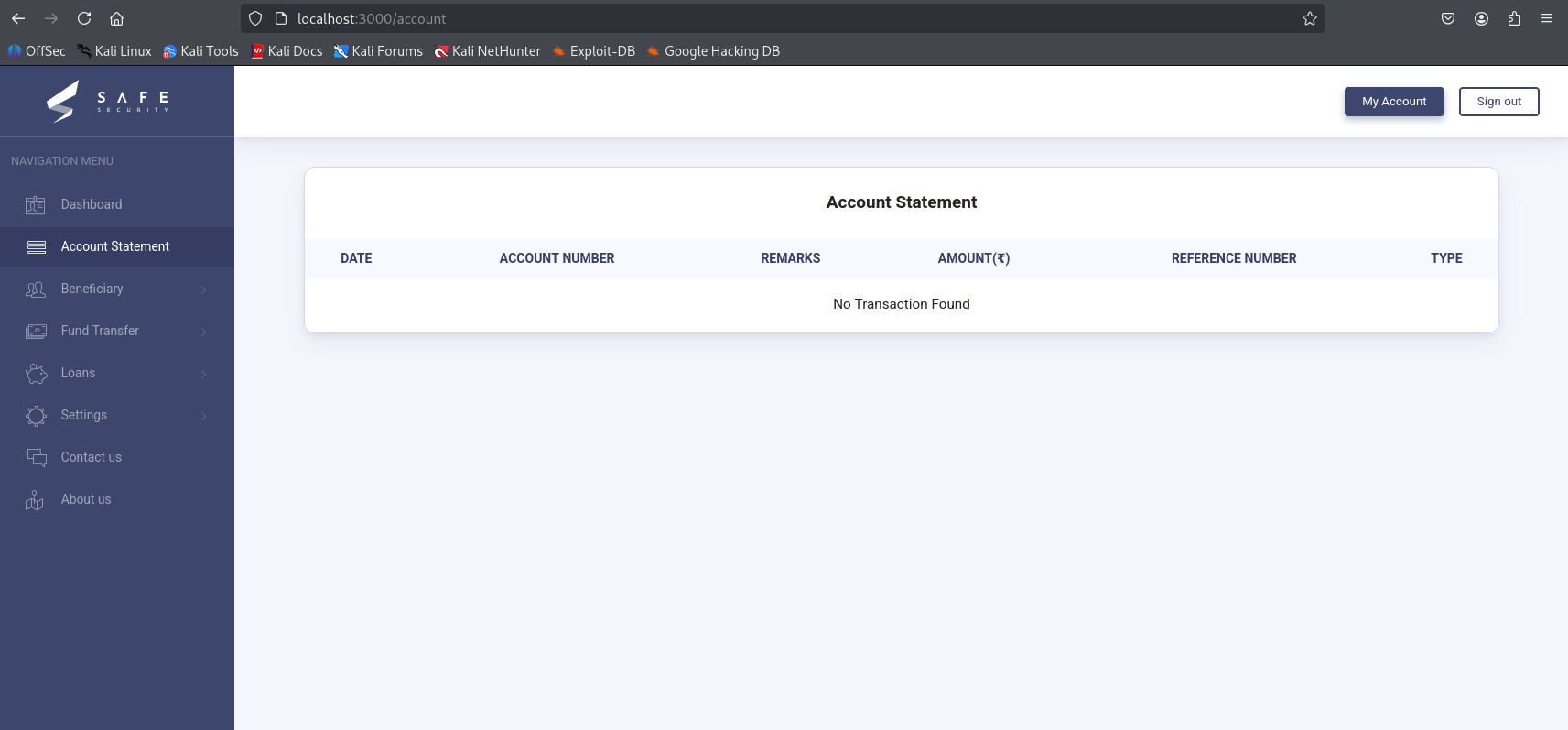
Under the Beneficiary tab, we can view or add beneficiaries. Viewing displays dummy data, and clicking on a name shows additional details.
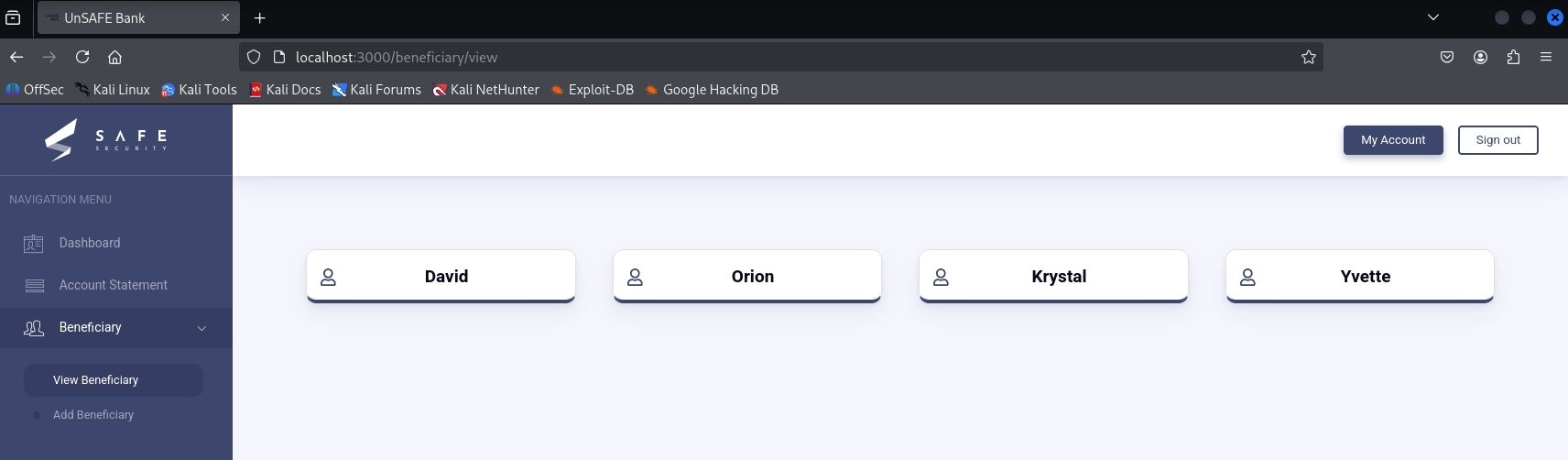
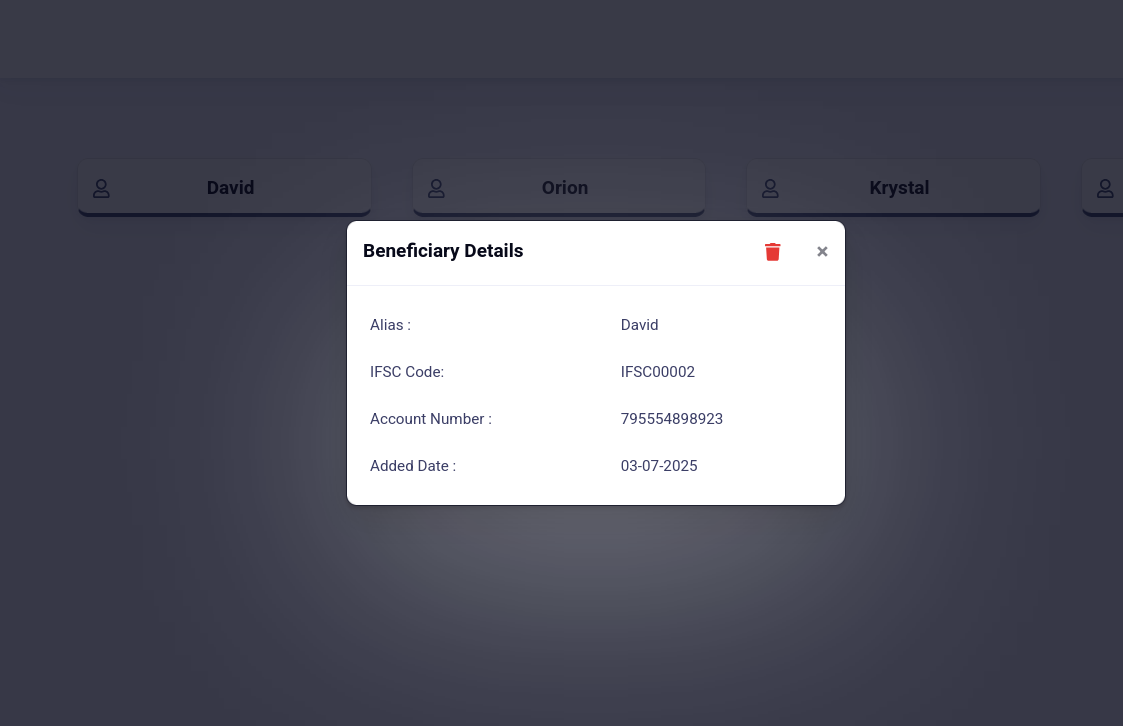
The Fund Transfer section has two options: Bank Transfer and Wallet Transfer. The wallet feature is still under development.
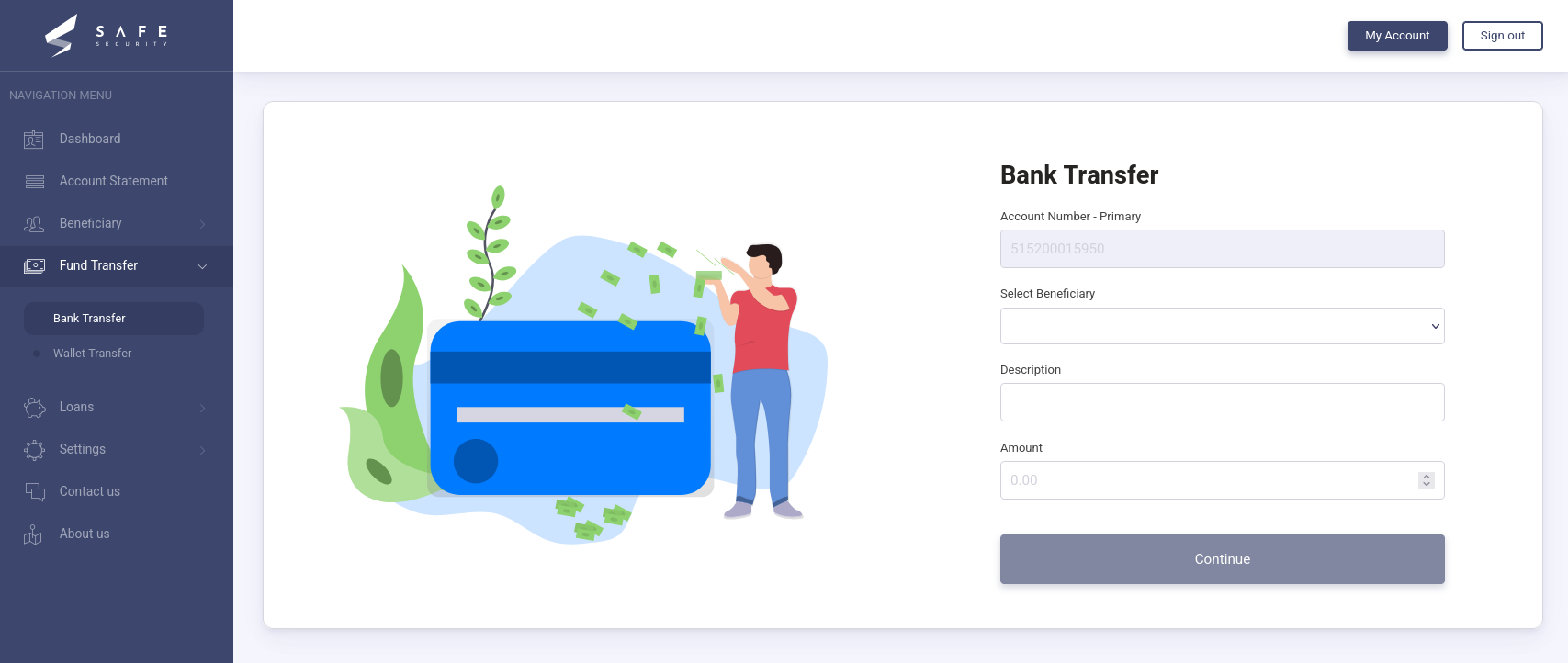
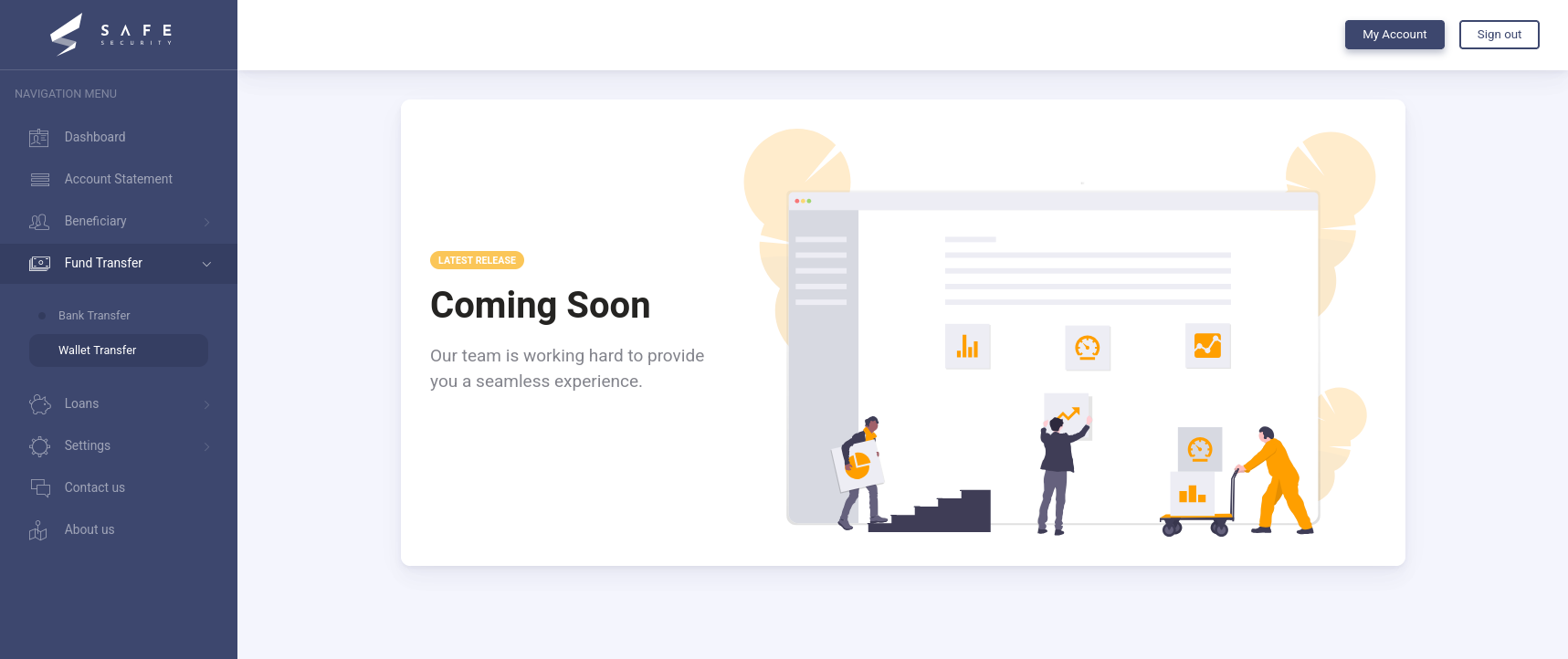
The Loans tab allows users to apply for loans or view their loan history via simple forms:
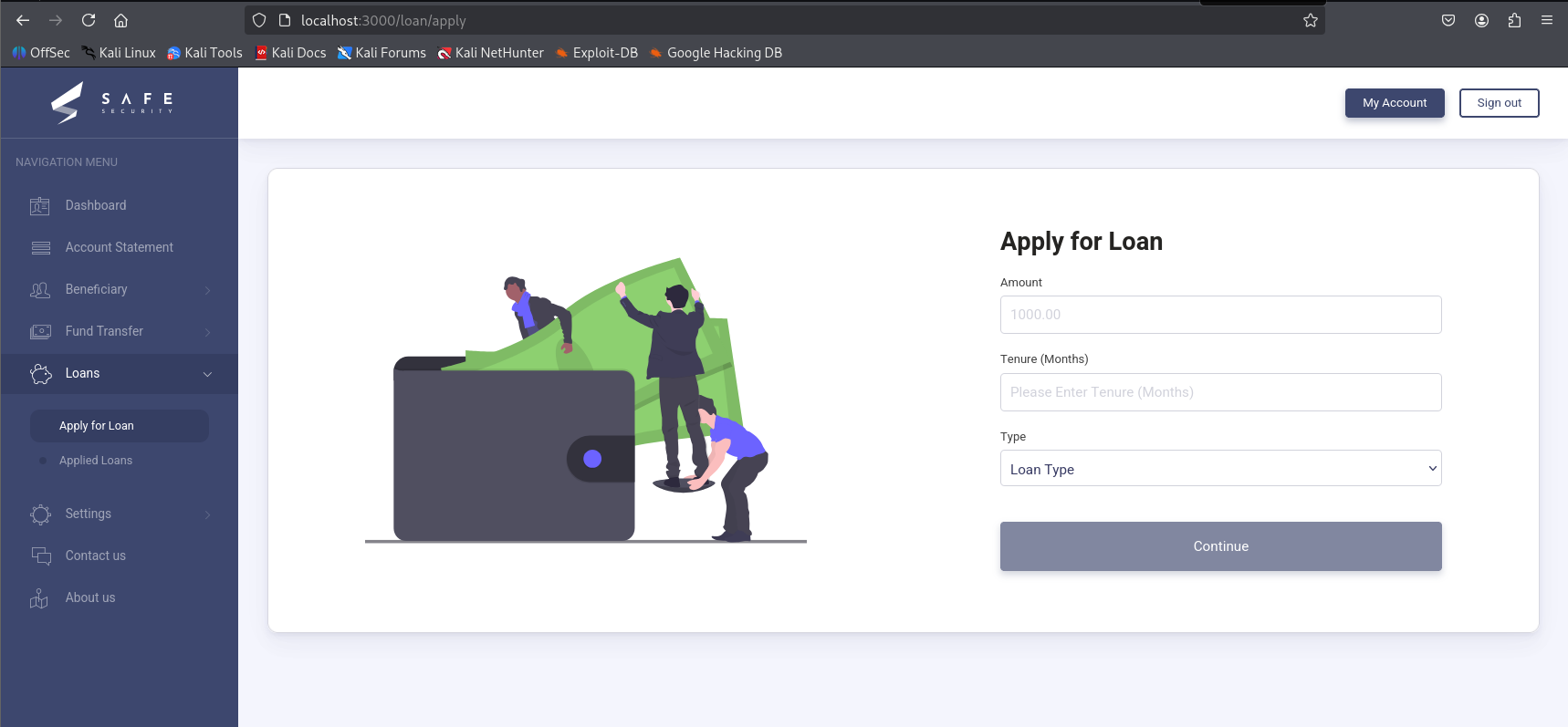
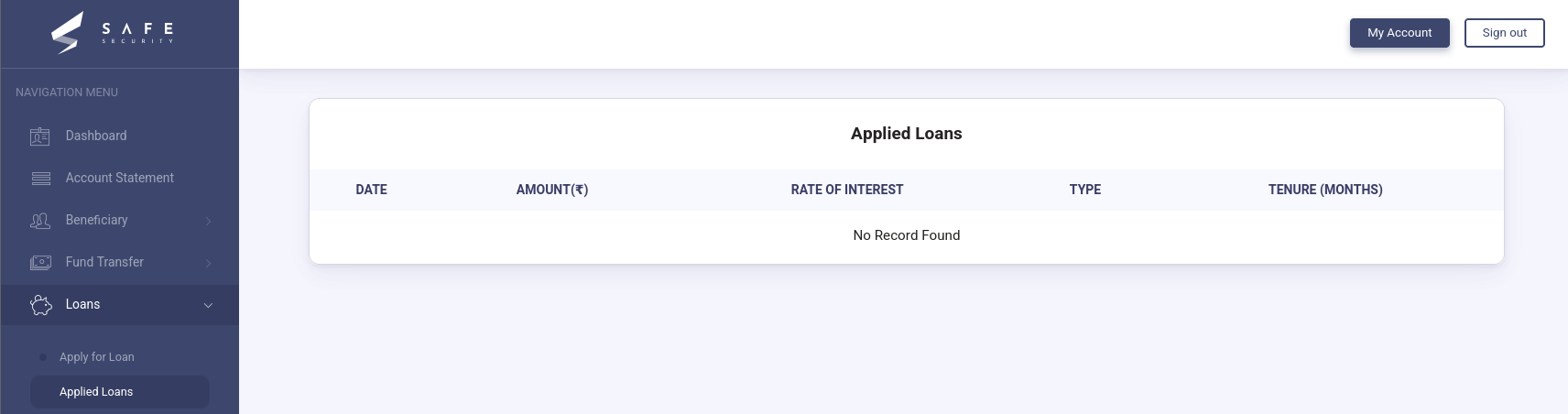
In Settings, users can change their password using a basic update form:
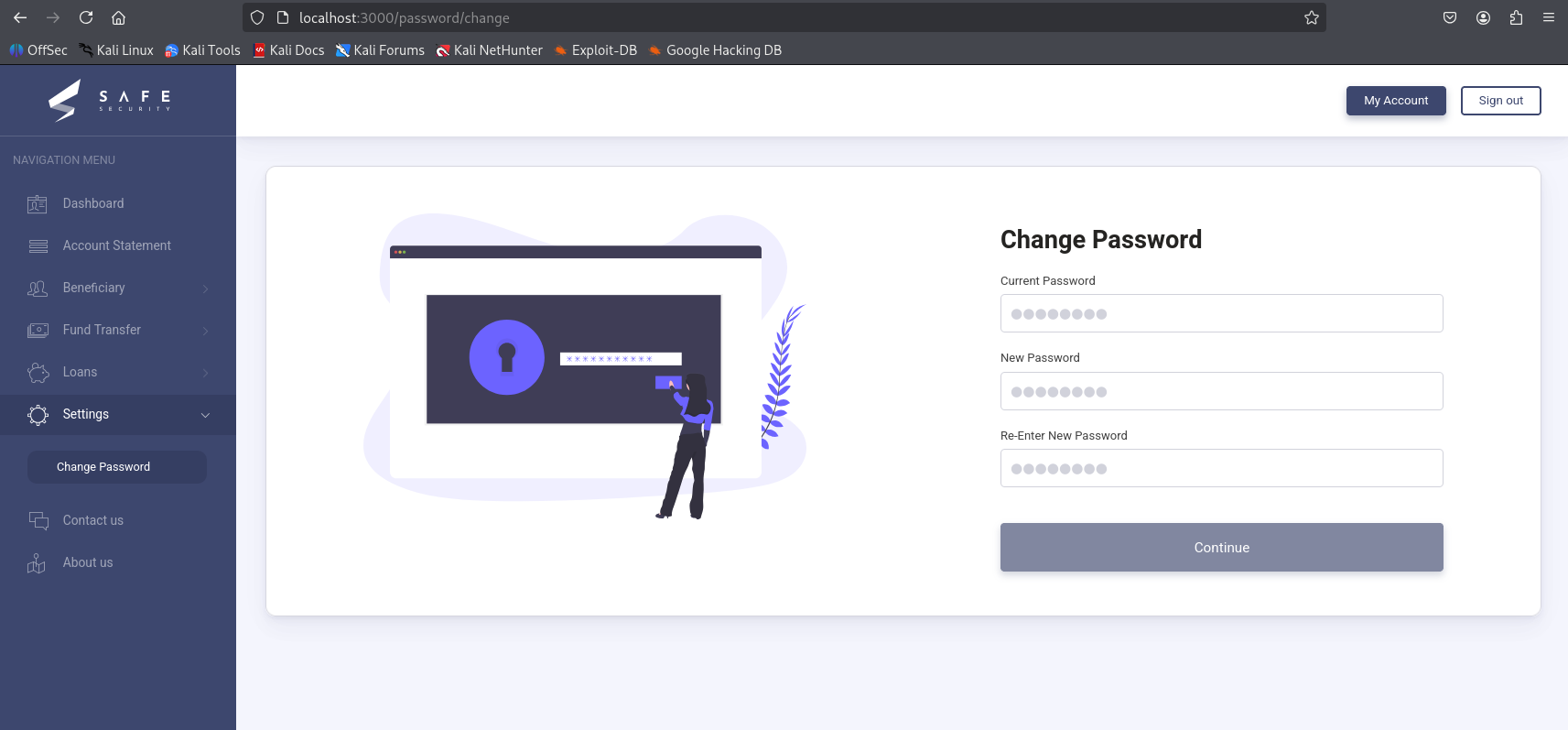
Lastly, we have the Contact Us and About Us pages, which are standard informational pages: